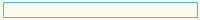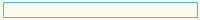Disable Indexing Services
Published by: snake
, On: Apr-28-2003
Indexing services is a small program that hogs HUGE amounts of RAM and can often make a
computer endlessly loud and noisy.This system process indexing and updates lists of the files on
your system,so you can search for them quickly,but it's completley unnessesary.
To disable it, go to the Control Panel and click Add/Remove Programs.Click the Add/Remove
Window Components.Simply uncheck the Indexing services and click next.
|
|
|
|
|